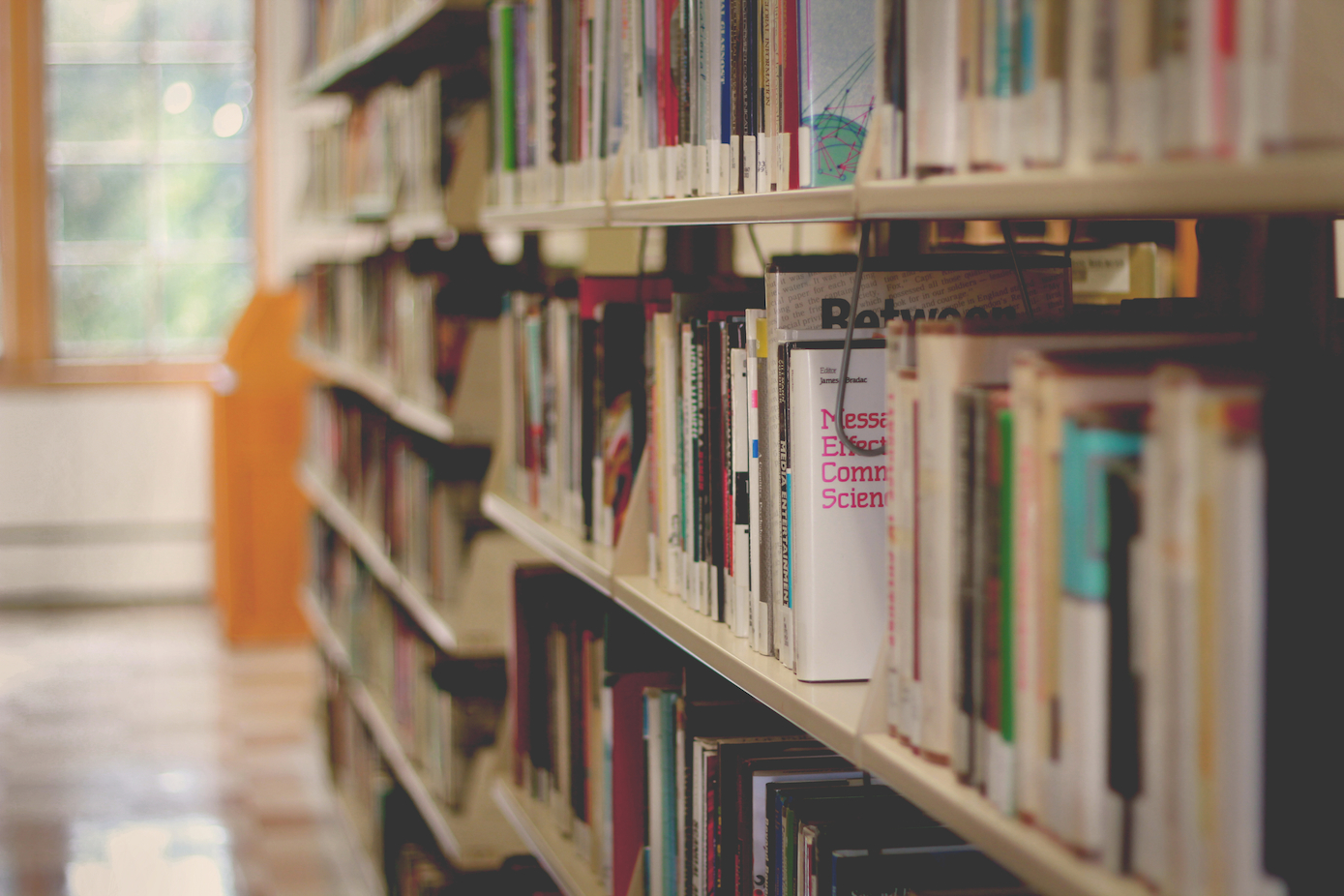
Beyond the quirky videos and the social media feed, Puget Sound’s website has several academic resources that students don’t always take advantage of. The library tab, located under the search bar, will lead students to a web page designed to streamline students’ searches.
Lori Ricigliano, the Associated Director of Information and Accessibility Services, was a part of the task force dedicated to reevaluating the website and noting what needed to be changed and how.
“Our goals for the redesign were to develop an attractive site, move beyond statistic pages, engage user participation, provide search capabilities, feature a consistent navigational structure, and highlight library events, special collections and new resources,” Ricigliano said.
Collins’ main page in particular was organized based on student needs.
“Our usability studies tell us that most users visit the library’s website to conduct research so we chose to prominently display the search box,” Ricigliano said.
Other features on the main page are upcoming library events, tidbits from the archives, library hours, quick research links and a 24/7 Ask a Librarian feature.
One of the tabs that students can explore on the website is Research. Peggy Burge, Humanities Librarian and Coordinator for Information Literacy, is responsible for the structure and tutorial guides that students can find in this tab.
“Clicking on this research button and looking at the various options that are available is probably the most important thing that students can do for themselves,” Burge said.
To help you get started, here’s a brief outline of what you can find under the research tab:
RESEARCH BY SUBJECT
This same page can also be reached by clicking the Research tab itself. By doing so, students will find a list of all the departments on campus as well as a few odds and ends here and there. By clicking on one of the department titles, a list of course guides for all the classes as well as the subject page for that department will pop up. These sites are organized to best help the student find resources relevant to their department or research and are managed by the resource librarian in that department. The sites include easy access to databases specifically for that department, contact information for the subject librarian in charge of that department, and any other relevant links that the subject librarian felt necessary; for example a link to the Oxford English Dictionary under the English tab and the Twitter feed for the American Chemical Society in the Chemistry tab.
CITATION TOOLS
By clicking on this tab, you will be directed to a page that has quick links to various guides and examples on how to cite properly, as well as tabs near the top of the page that offer information links for RefWorks and Zotero. These two websites are online bibliography tools, but not what you would find through a normal citation search on the web.
“Not only do they generate citations for you, but they help you organize your understanding of different fields or disciplines,” Burge said.
These bibliography websites let you annotate online, take screenshots of webpages and save them, and index your PDFs. RefWorks is an online bibliography that you sign up for through the University and that will keep you data for as long as you are a member which, if you graduate, is indefinite. Zotero is a Firefox plugin, and allows you to keep working on the page you were researching while annotating the bibliography or making notes.
“They do have a bit of a learning curve, which is why we suggest that students either make an appointment with one of us, or we do a class on demand,” Burge said.
The class-on-demand page can be found under the Services tab under Student Services.
RESEARCH TUTORIALS
Here students can find video tutorials explaining the basics of where to find resources as well as a page that helps explain what academic integrity is. Both are accompanied by a short quiz.
“This is really more for do-it-yourself kinds of learning, if students just want to sit down and make sure they understand differences in types of sources and why it matters, it’s a really quick tutorial that they can go through,” Burge said.
Knowing how to use the resources in our library is key to becoming successful on campus and will make research projects and essay work much faster and easier than before. The library’s website might not seem like the most fun place to spend your idle Internet hours, but getting oriented to what is offered through the school will help prevent further stress and headaches.




